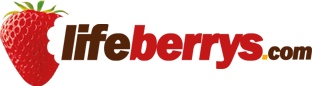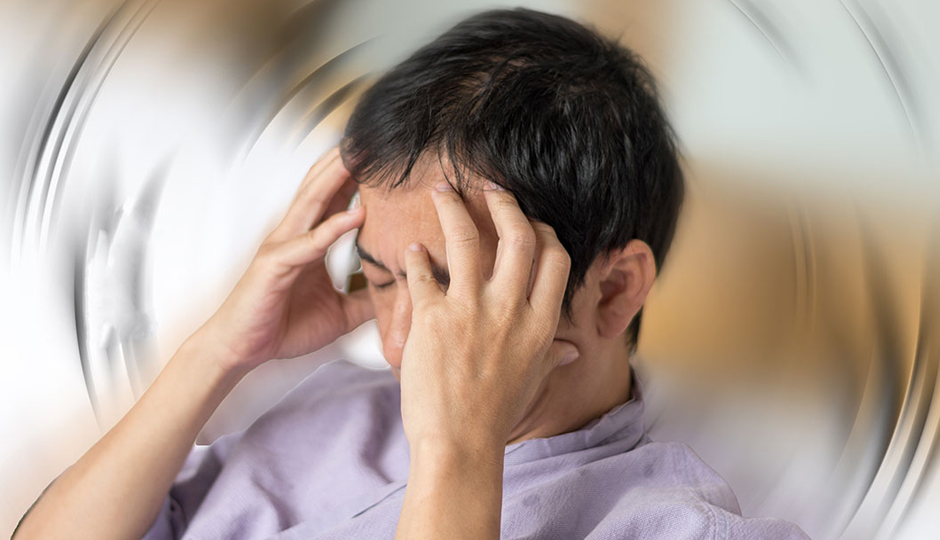- Home›
- Mates & Me›
- 5 Internet Safety Tips To Remember For Kids
5 Internet Safety Tips To Remember For Kids
By: Priyanka Maheshwari Mon, 23 Dec 2019 1:06:12

Once you start thinking about the host of threats that kids face online, the task of keeping them safe and turning them into good Internet citizens can feel overwhelming. But there’s a lot you can do to get started, and hopefully prevent your kids from having bad or even scary experiences online.
* Start the Conversation
Start talking with your children early on about Internet safety. The more you communicate the risks and dangers that are present online, the more equipped your kids will be to identify those threats and take appropriate action when they come up.Tell your children to come to you whenever they see something that upsets them or that they don’t understand. Let them know that you won’t judge them about what they ask, or take away privileges if they were on an unapproved site. Yes, children need consequences for breaking the rules, but it’s more important, in the moment, that they come to you to talk about something they saw, read, or experienced online.

* Educate Your Children About Predator Tactics
Older children who visit chat rooms or use social media are at a higher risk for child predators. It’s important to educate your children about the tactics these adults might use to lure them into sharing information, or even meeting face-to-face.
* Know What the Law Covers, and What It Doesn’t
The Federal Trade Commission (FTC) wrote the Children’s Online Privacy and Protection Act (COPPA), a federal law that protects children’s personal information and prevents websites and apps that are specifically directed at children under aged 13 from “phishing” for personal information without a parent’s knowledge. This personal information includes everything from their name and address, to photos and their IP address.

* Keep the Computer in Common Areas
The old business adage, “What gets measured gets managed,” aptly applies to your child’s computer use. If they’re surfing the Internet on a laptop in their room, it’s impossible for you to monitor what they’re looking at all the time.
* Use Parental Control Filters
Browsers like Internet Explorer, Chrome, and Safari have parental controls that, once enabled, will allow you to create specific guidelines that detail what your child can look at and download, and what she can’t.