- Home›
- Mates & Me›
- 9 Must Know Rules And Steps To Total Zoom Etiquette
9 Must Know Rules And Steps To Total Zoom Etiquette
By: Kratika Tue, 13 July 2021 4:29:15

If you’re working from home, you’ve no doubt found yourself having meetings over Zoom. Of course, you can also talk to friends and family members using the platform too, but in that case, etiquette doesn’t matter quite so much! If you’re having work meetings, understanding the big do’s and don’ts of Zoom etiquette is vital if you want to avoid embarrassment or, even worse, look totally unprofessional.
COVID-19 has changed our lives in so many ways and for the time being at least, many of us are forced to work from home or interact with our loved ones via the Internet.
Can you imagine if all of this had happened in pre-Internet days? It would have been far tougher than it’s already been. Whatever you think about social media, it’s certainly helped keep people connected during the pandemic.

# Familiarize yourself with the platform before you begin
Never just jump in cold. Zoom is pretty easy to use, but you do need to play around with it a little first. Practice with a friend or family member and make sure you understand the settings.
# Make sure your audio and camera are on before you start
It’s not the best idea to start with someone telling you your camera isn’t on or they can’t hear you. It’s annoying at best and wastes time. All you need to do is check your settings before you go live!
# Check your Internet connection
If you know you’re going to be having Zoom meetings quite a lot, it’s a good idea to check your Internet connection first. It’s normal for connection speed to fluctuate a little, but if your speed is regularly slow, you should call your provider and see if they can give it an upgrade.

# Familiarize yourself with the platform before you begin
Never just jump in cold. Zoom is pretty easy to use, but you do need to play around with it a little first. Practice with a friend or family member and make sure you understand the settings.
# Make sure your audio and camera are on before you start
It’s not the best idea to start with someone telling you your camera isn’t on or they can’t hear you. It’s annoying at best and wastes time. All you need to do is check your settings before you go live!
# Check your Internet connection
If you know you’re going to be having Zoom meetings quite a lot, it’s a good idea to check your Internet connection first. It’s normal for connection speed to fluctuate a little, but if your speed is regularly slow, you should call your provider and see if they can give it an upgrade.

# Familiarize yourself with the platform before you begin
Never just jump in cold. Zoom is pretty easy to use, but you do need to play around with it a little first. Practice with a friend or family member and make sure you understand the settings.
# Make sure your audio and camera are on before you start
It’s not the best idea to start with someone telling you your camera isn’t on or they can’t hear you. It’s annoying at best and wastes time. All you need to do is check your settings before you go live!
# Check your Internet connection
If you know you’re going to be having Zoom meetings quite a lot, it’s a good idea to check your Internet connection first. It’s normal for connection speed to fluctuate a little, but if your speed is regularly slow, you should call your provider and see if they can give it an upgrade.

# Look behind you
Zoom etiquette really comes down to how professional you look and how you carry yourself. It’s not easy to do either of those things well if you have a terrible background! Tidy up, get rid of anything which isn’t appropriate or professional, and make sure that your space looks the part.
# Check your camera positioning
If you’re using a laptop in particular, make sure that the camera is tilted enough so that you’re not cutting your head off! You might pull your laptop screen down a little to avoid glare but it’s easy to forget that someone is just getting a view of your mouth and neck, and little else!
# Close the door behind you
If you can lock the door, even better! If you have children in the house or animals, they’re no doubt going to come wandering in at some point and embarrass the life out of you! We’ve all seen those celebrities having Zoom interviews on TV and someone walks into the room half naked! Don’t be that person…
# Cut down on background noise
If there are other people in the house, make sure they know that you’re on a call and to keep it down a little. There’s nothing worse than someone doing the vacuuming while you’re trying to talk to your manager!

# Turn off your phone or put it on silent
Pretend that you’re actually at work here, so make sure you rid yourself of phone-related distractions and the possibility of it ringing or jingling while on a call. You can always check it once the meeting has finished. This is one of the key points of Zoom etiquette!
# Make sure you’re well-presented
I get it, we all live in our sweatpants at the moment and hair washing is only done when necessary. However, it’s a big point in Zoom etiquette to actually make an effort, if only for the duration of the meeting! It’s fine to keep your sweatpants on the bottom half that they can’t see, but make sure your top section looks super-professional!
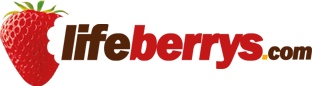




-1714648884-lb.jpg)